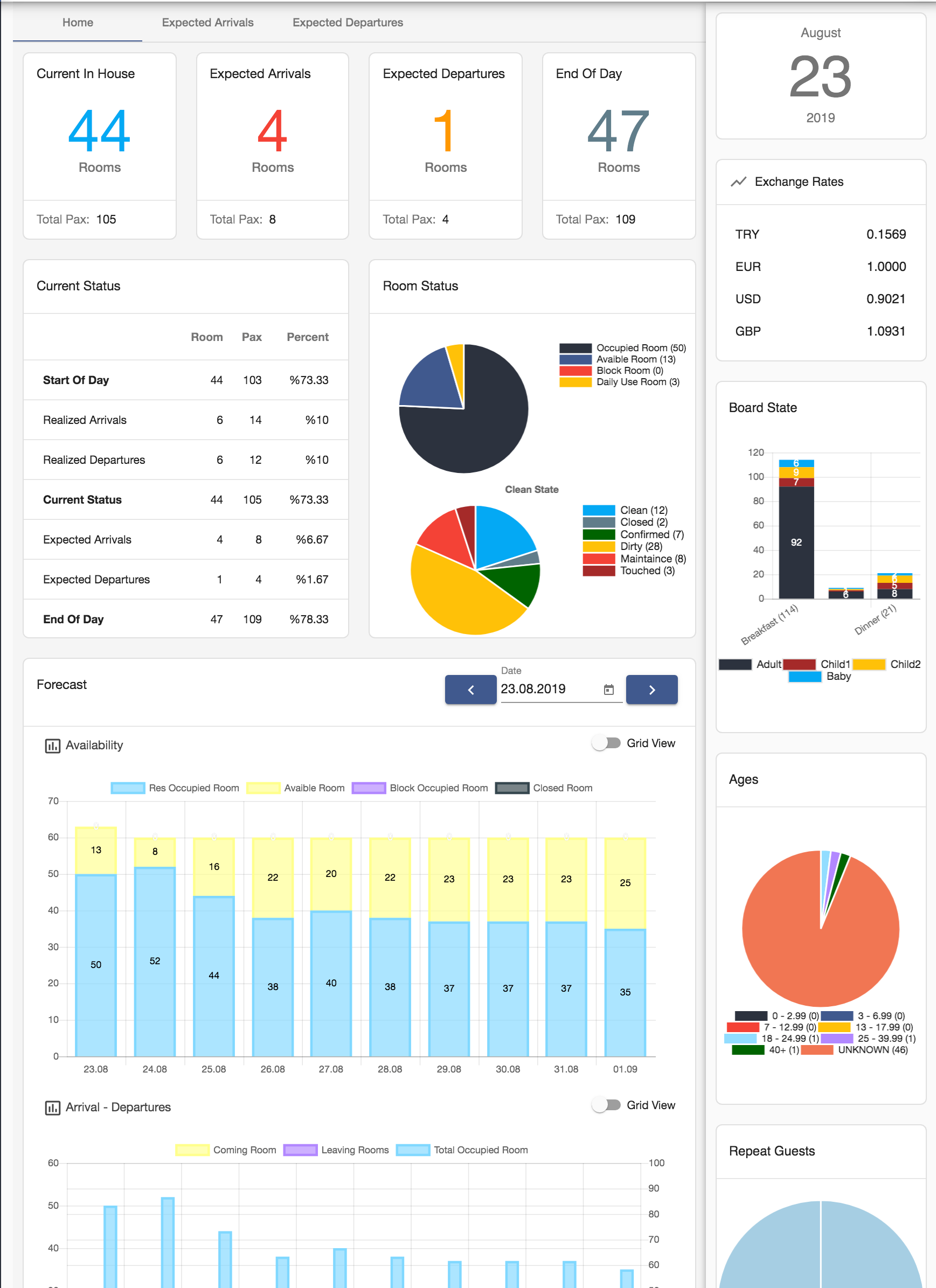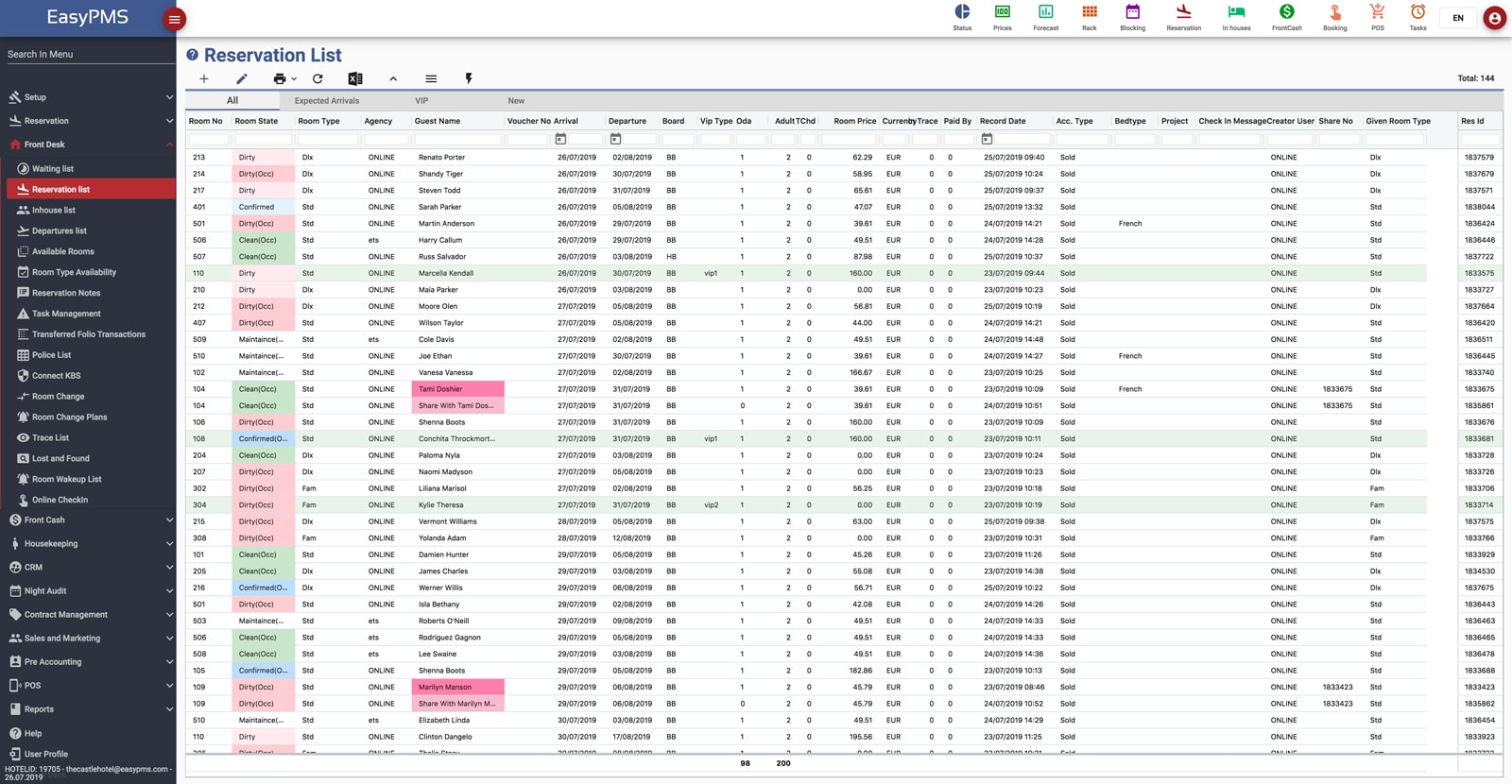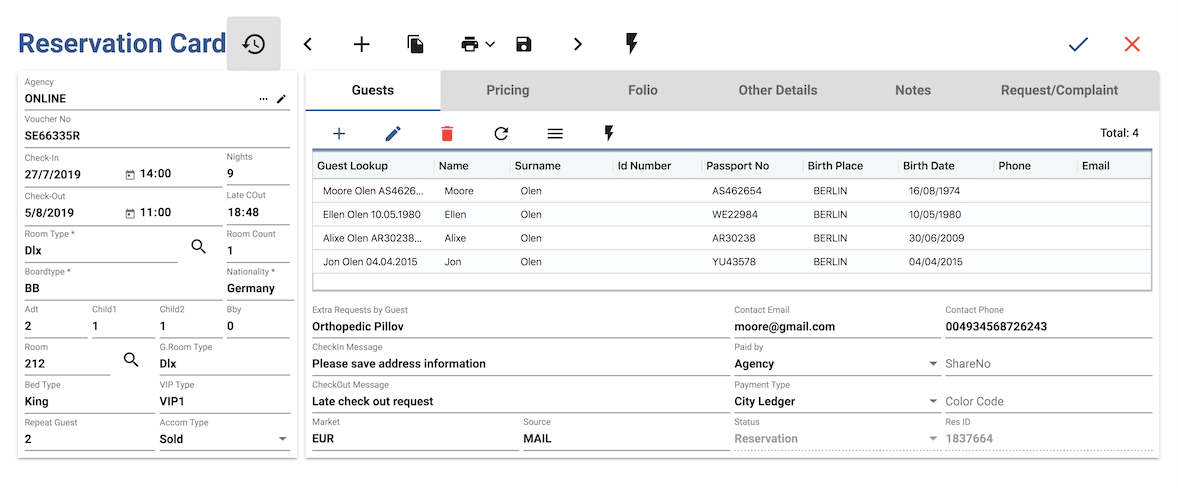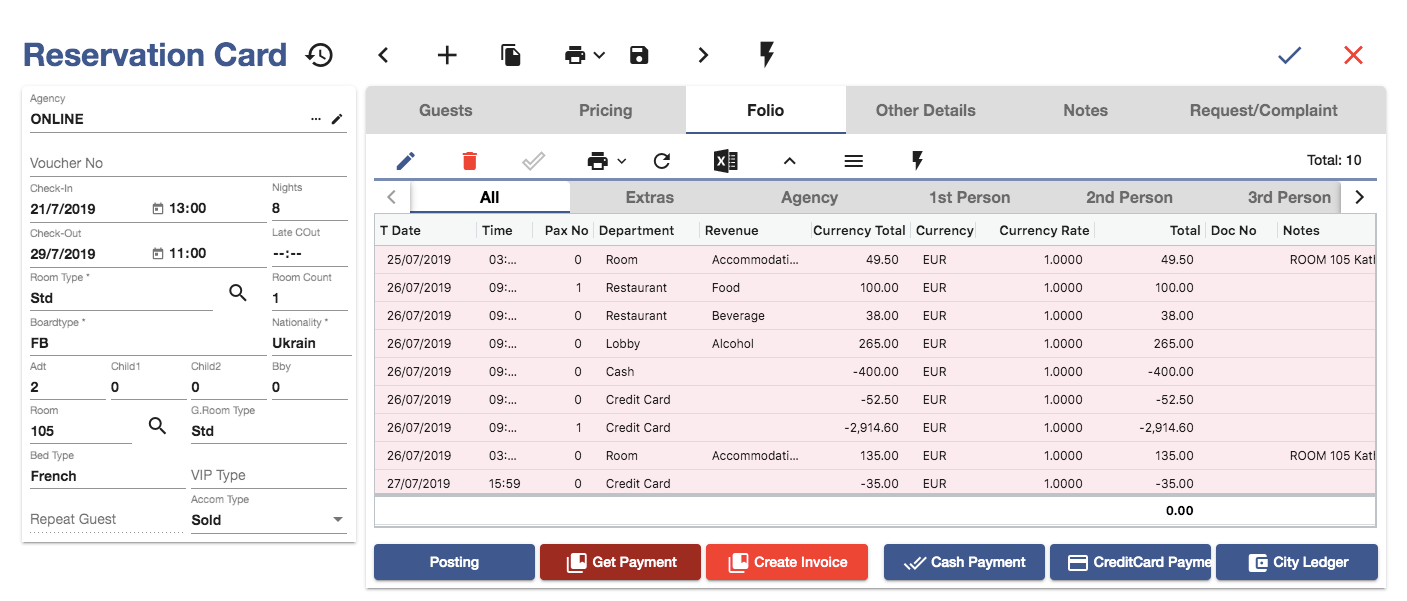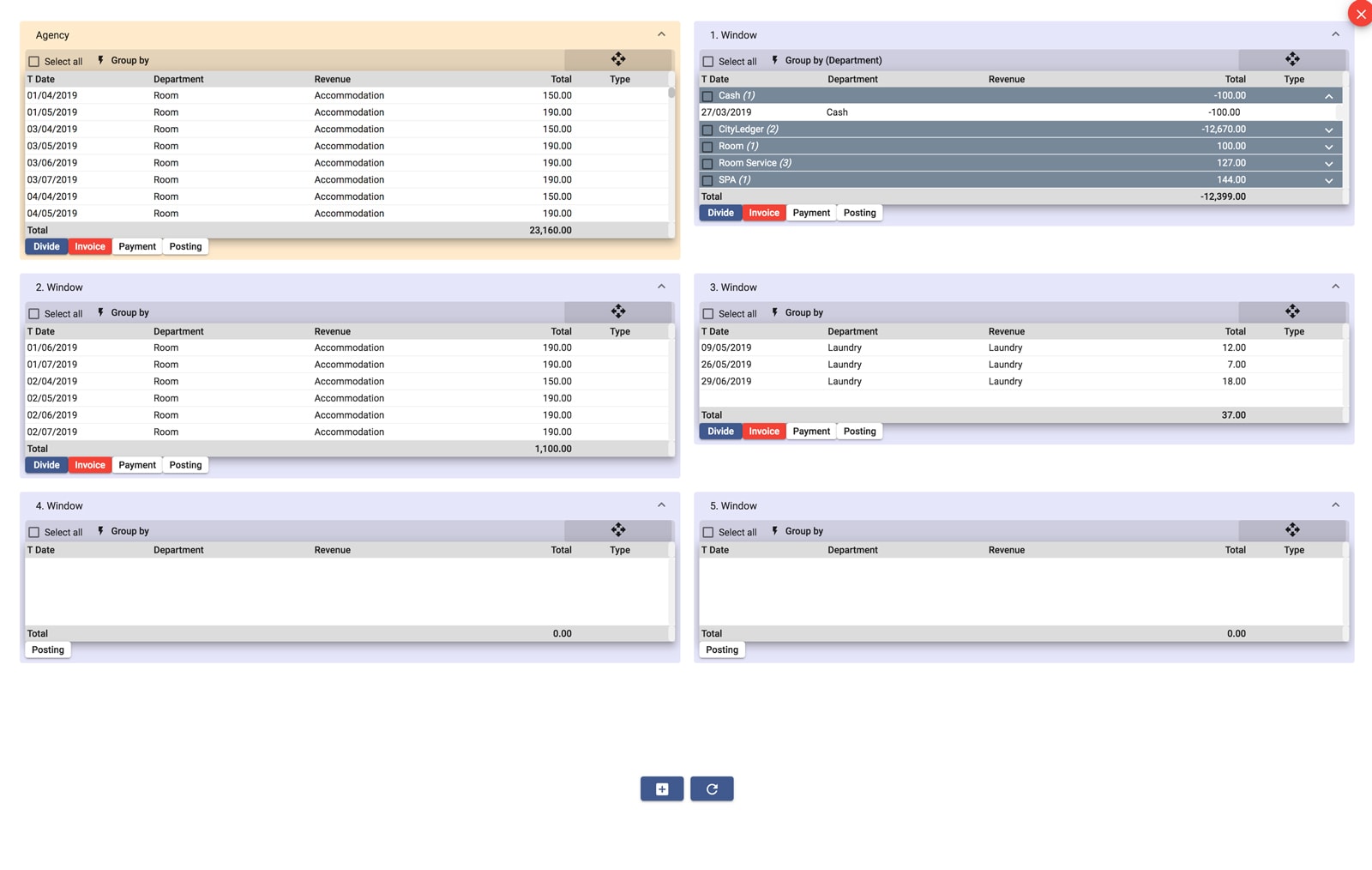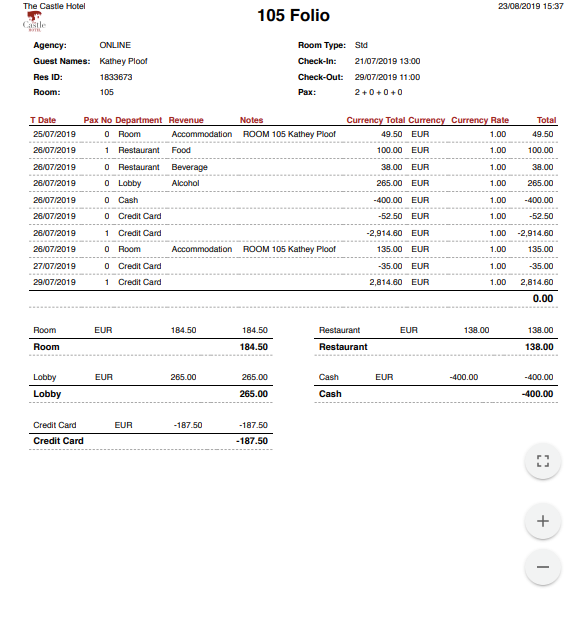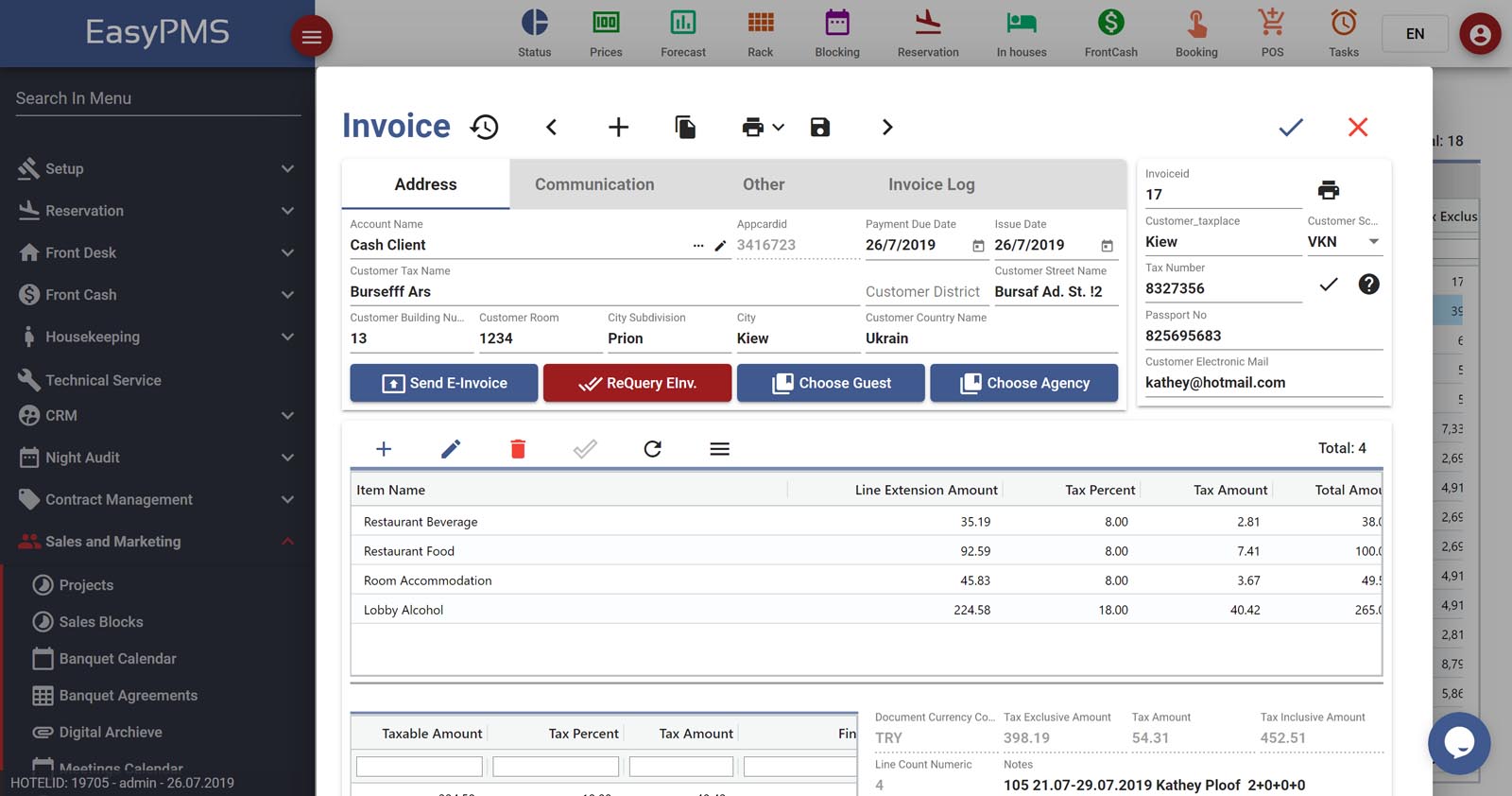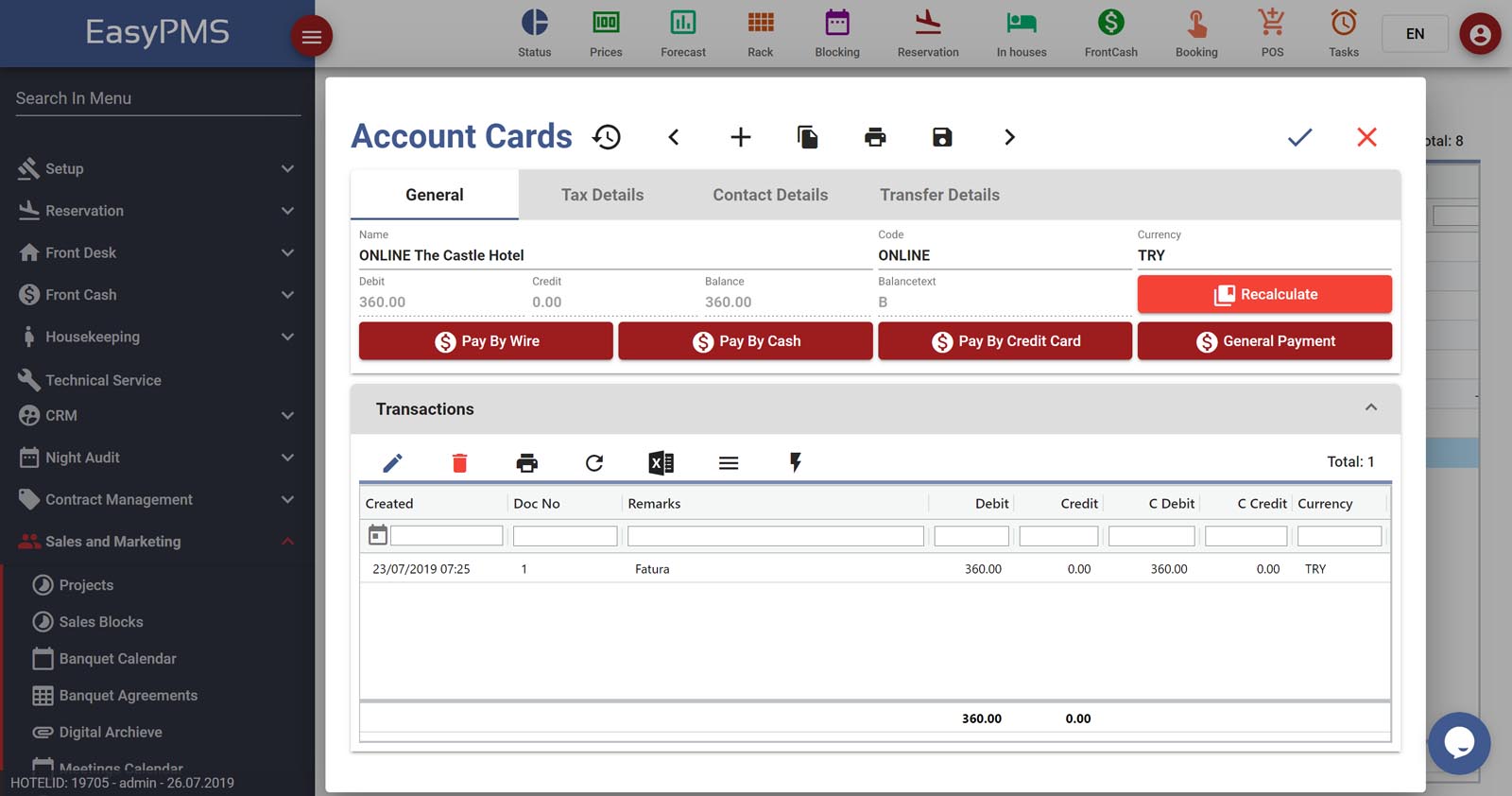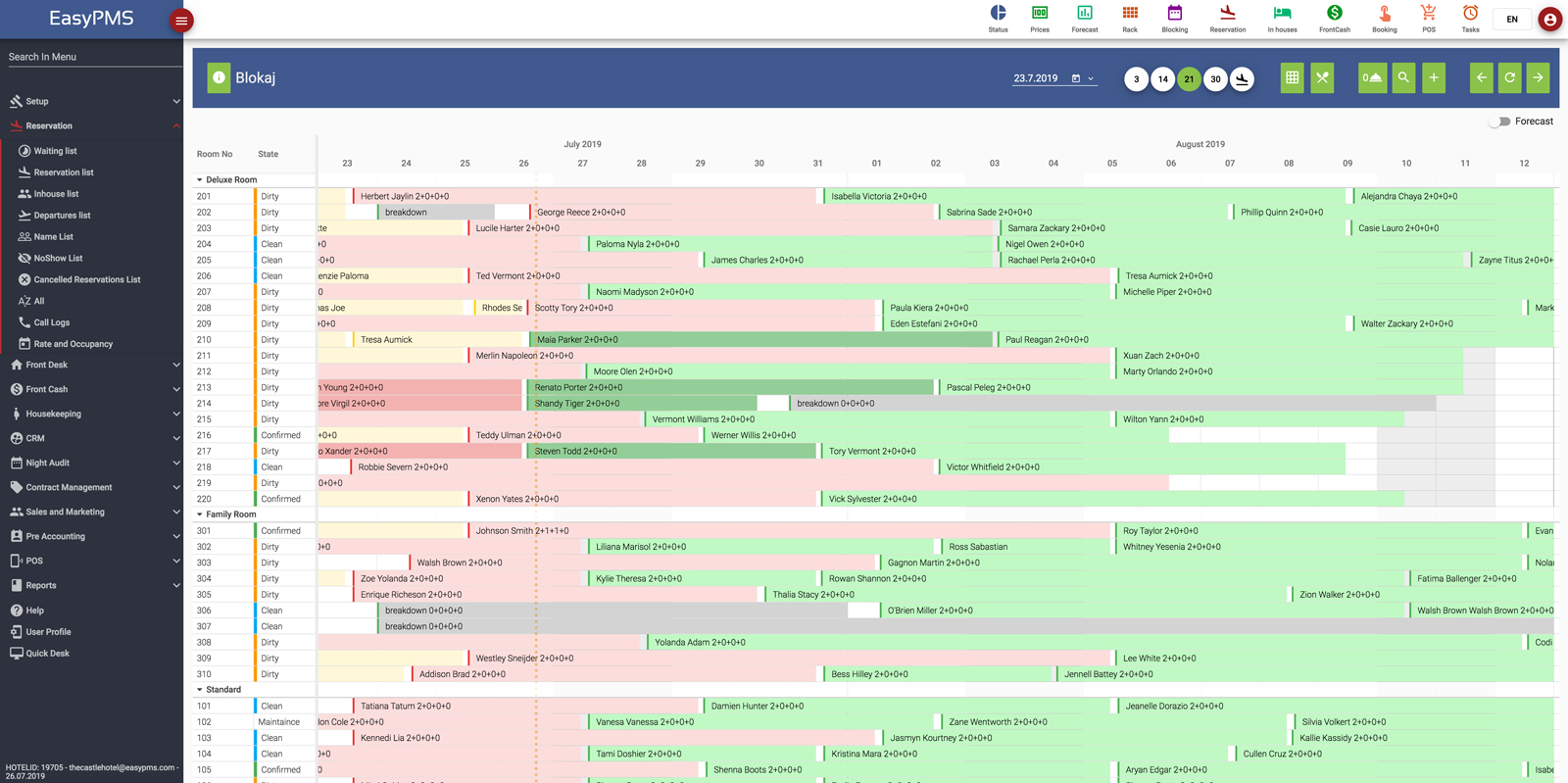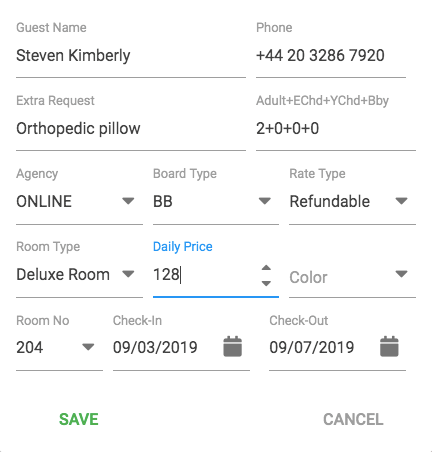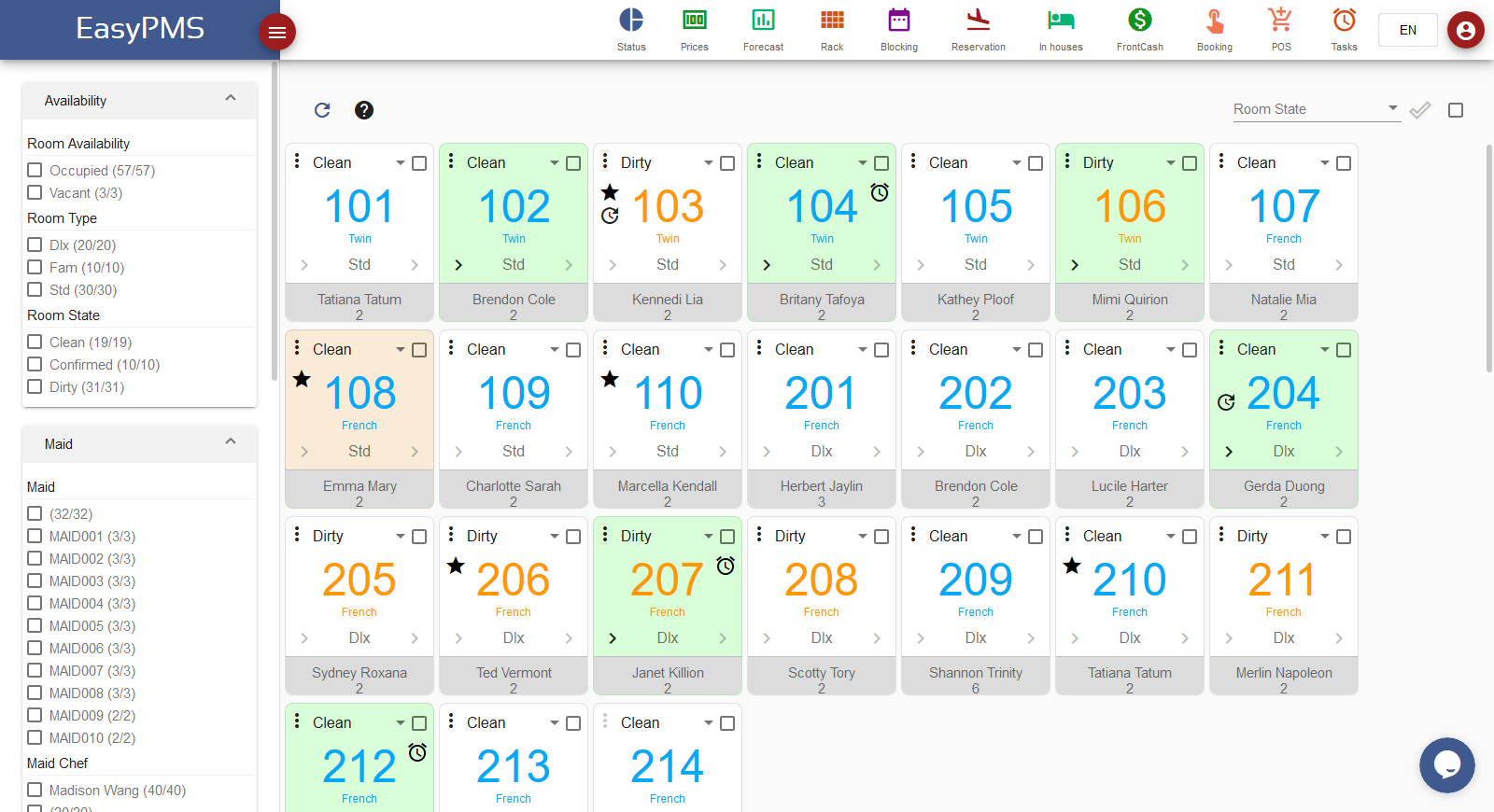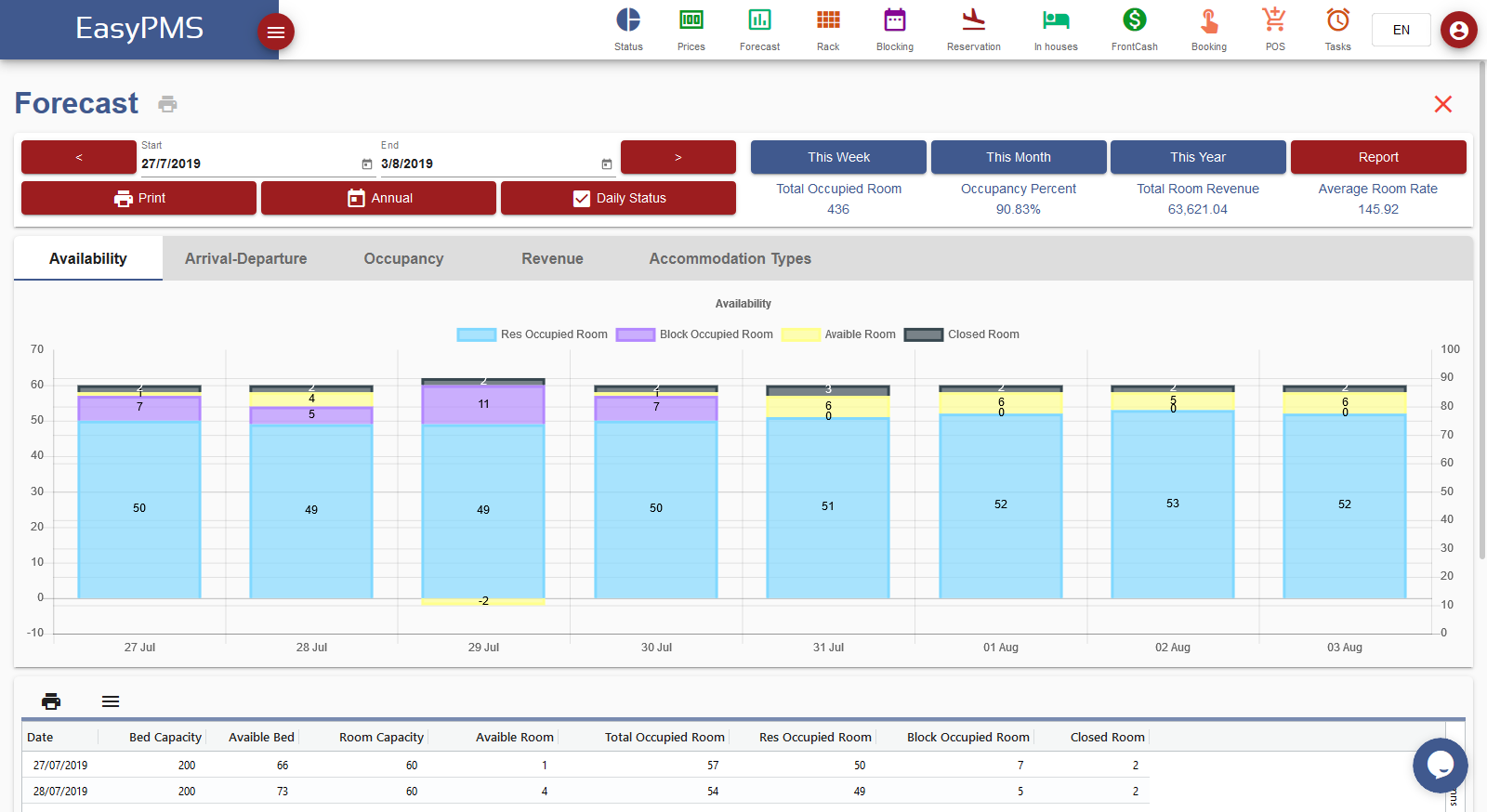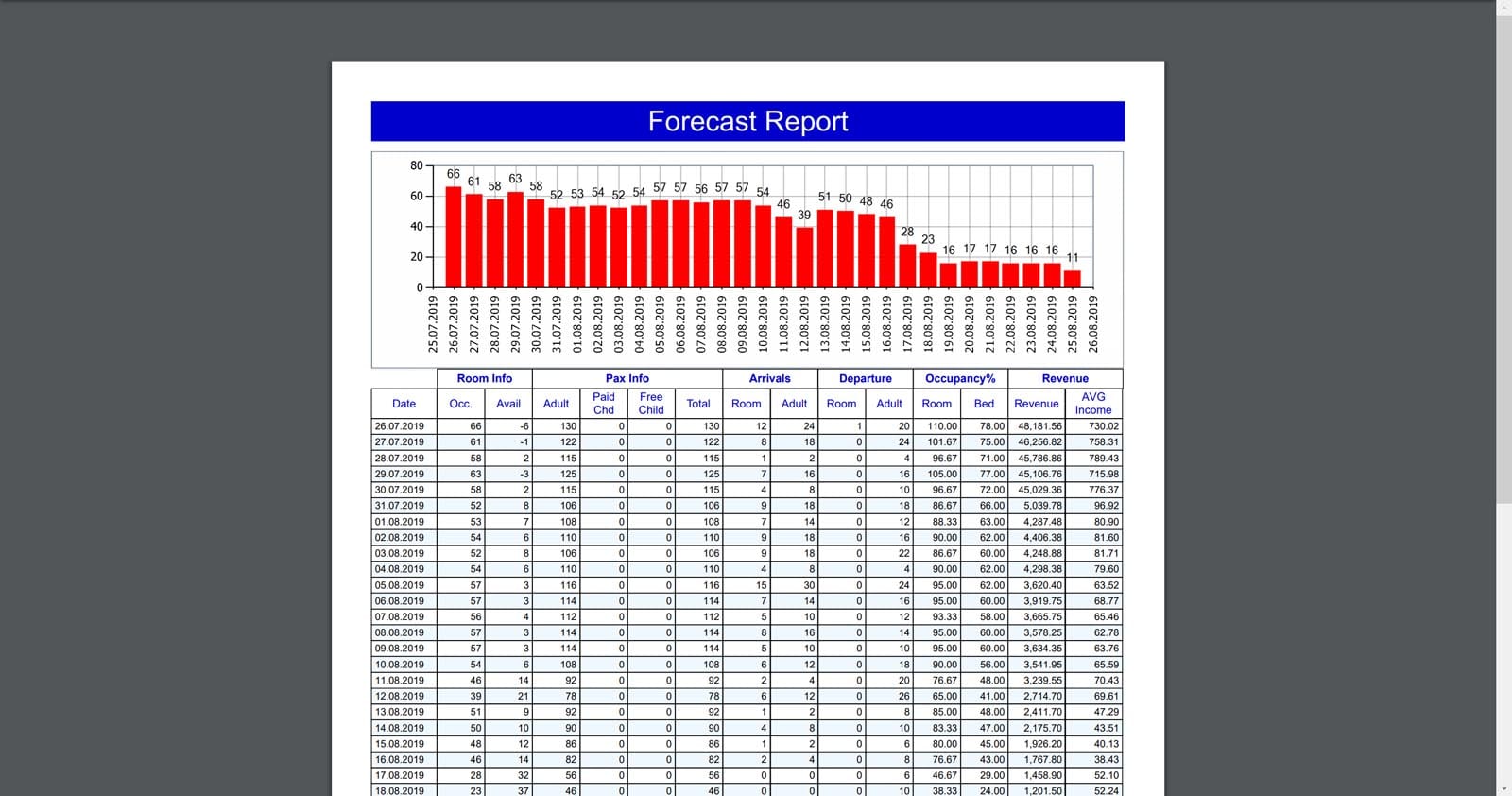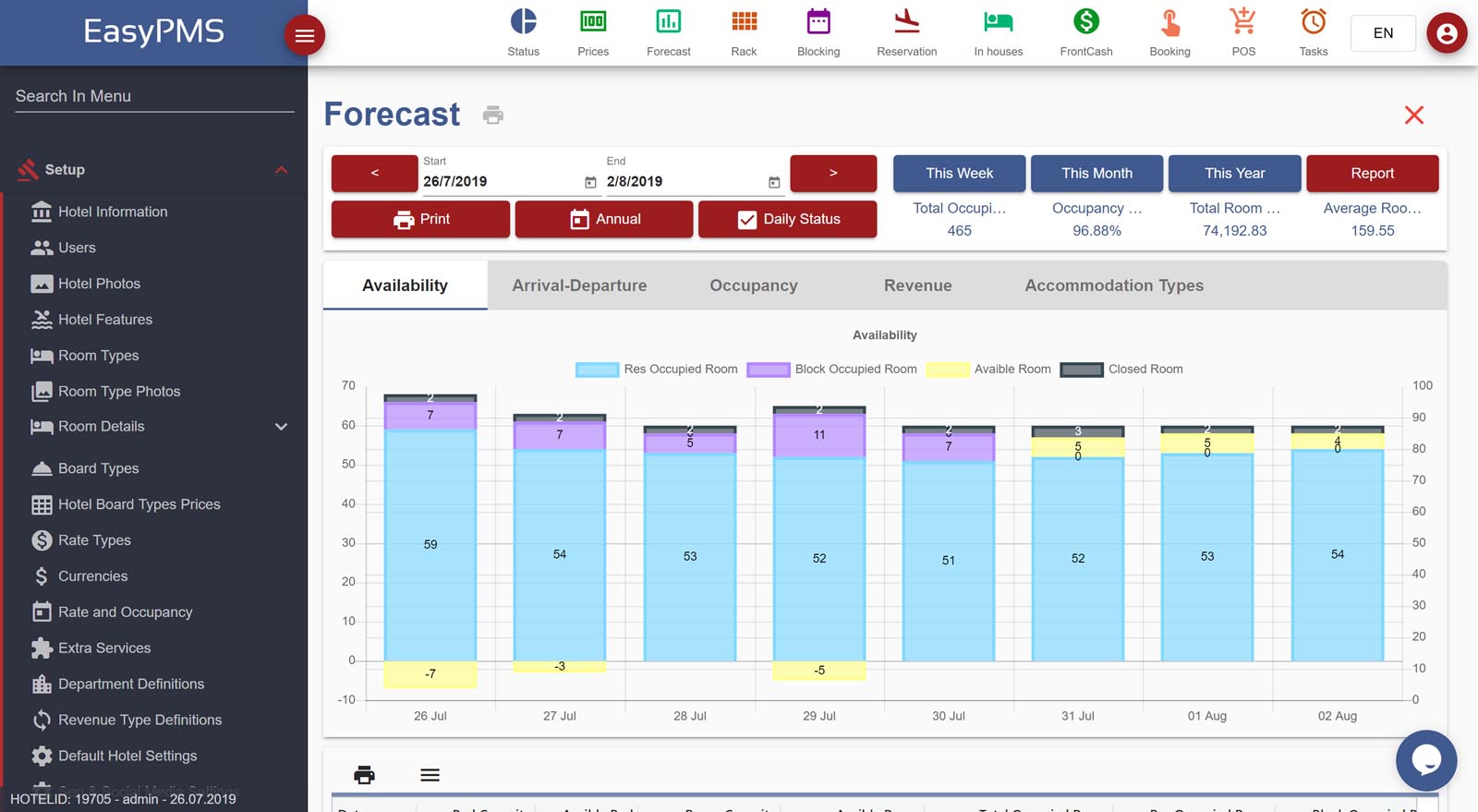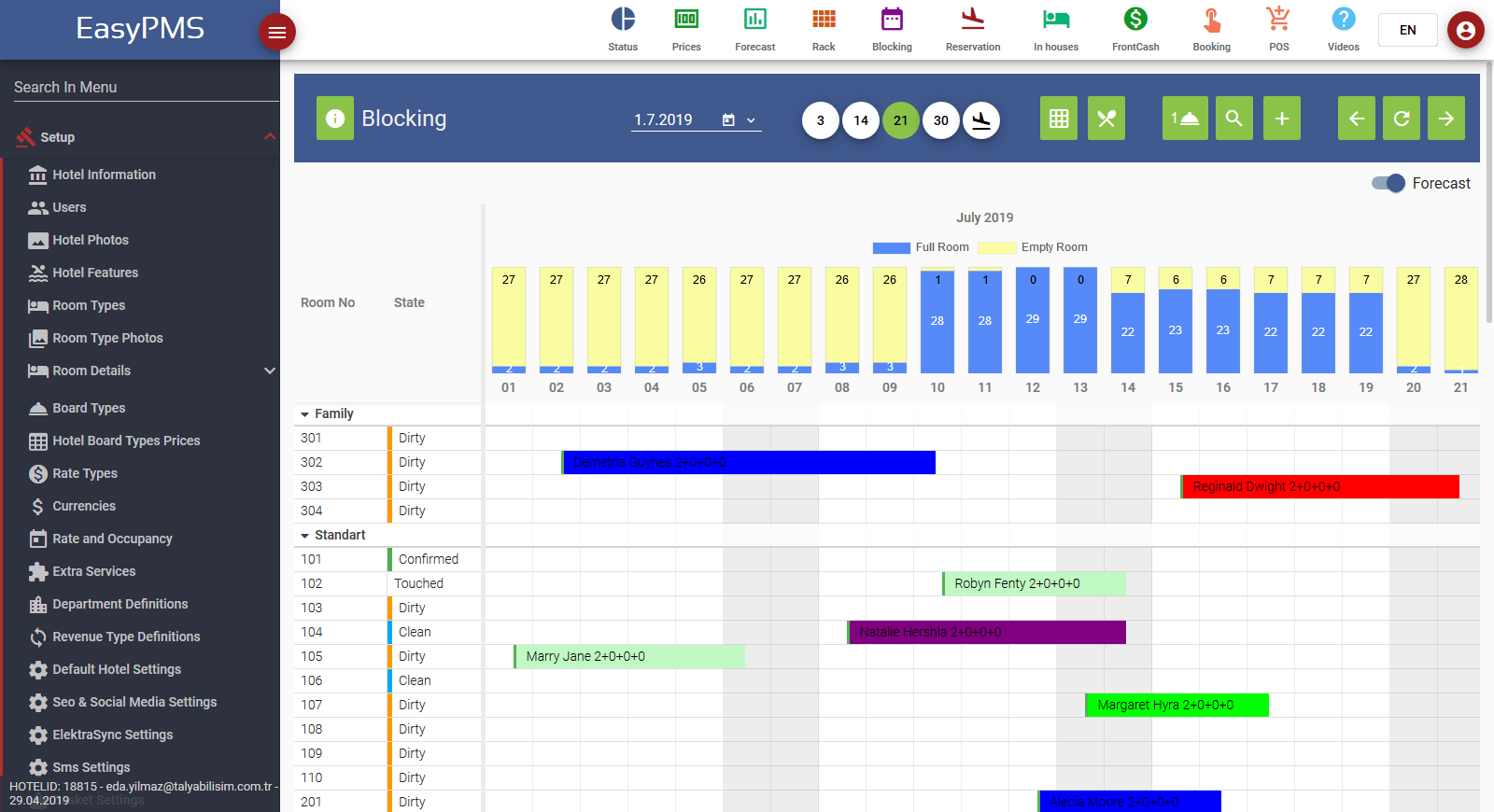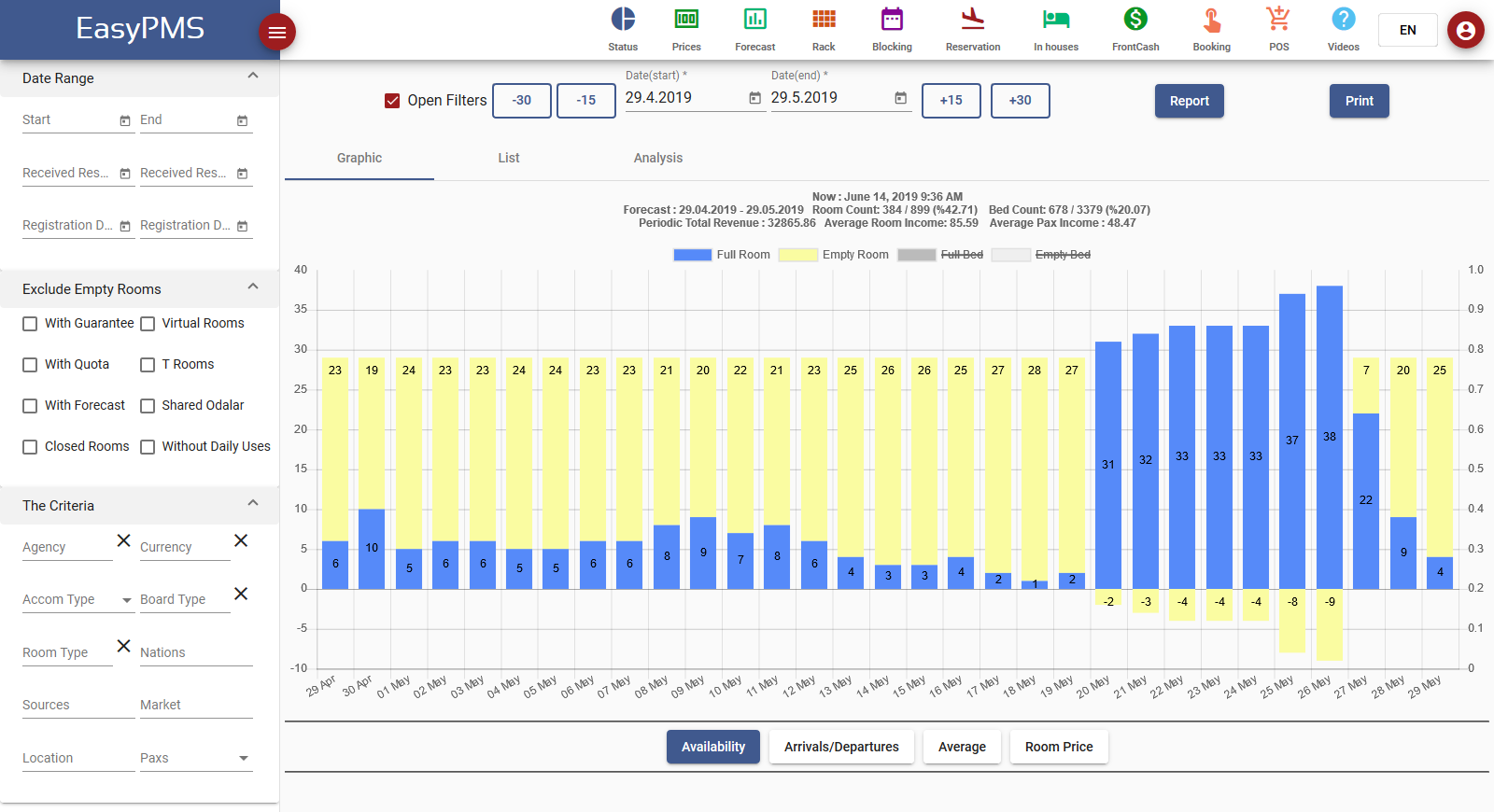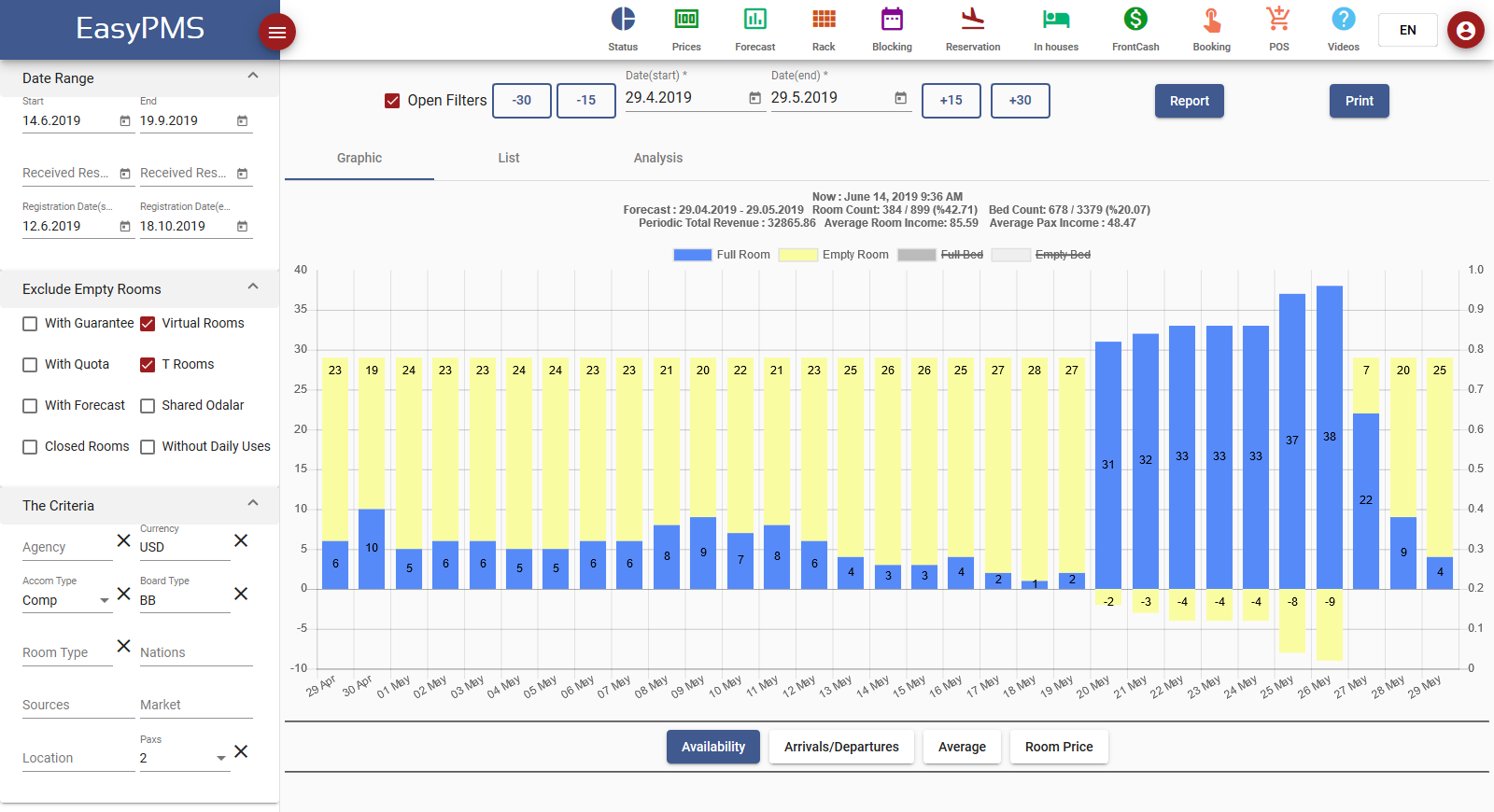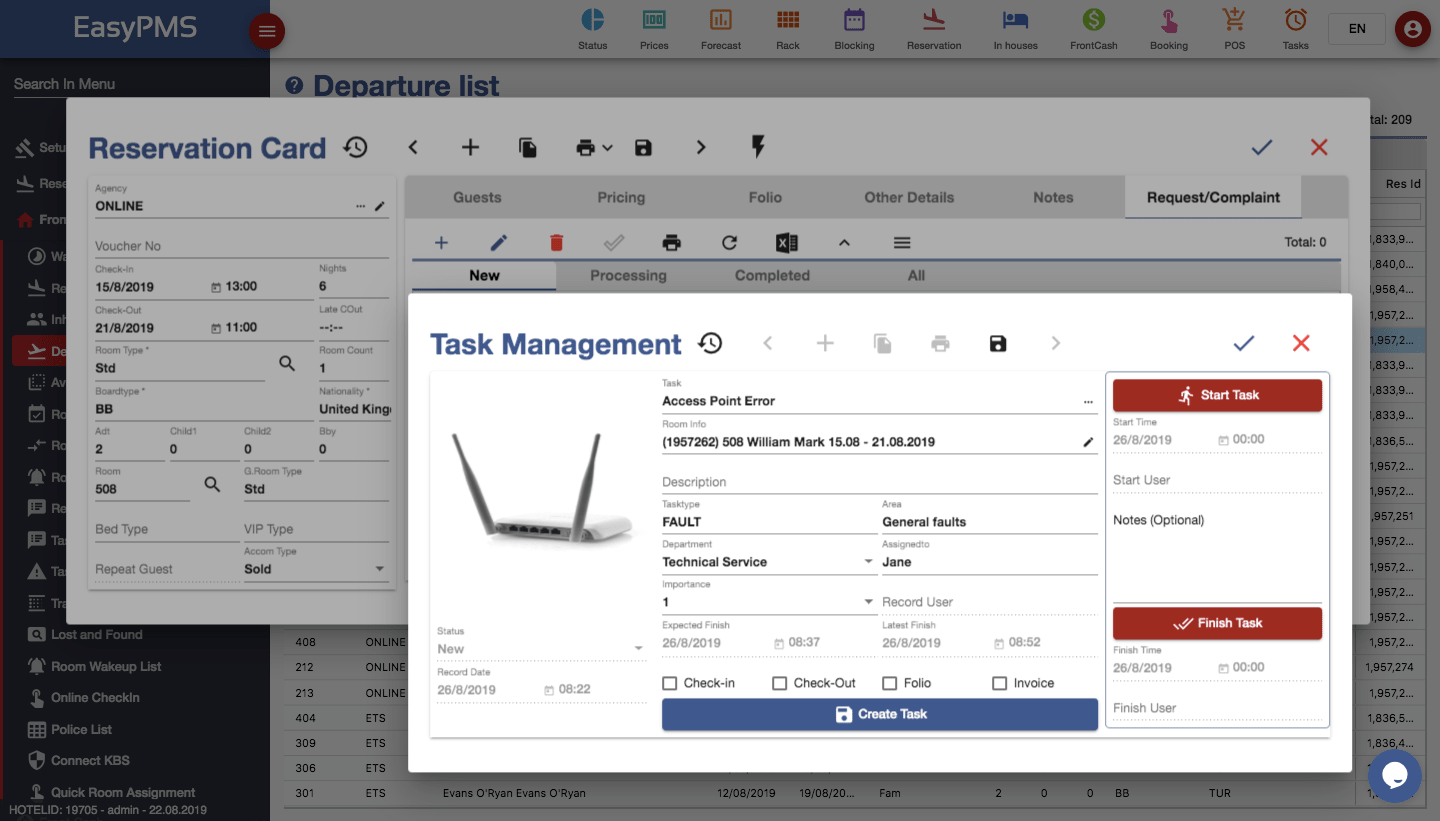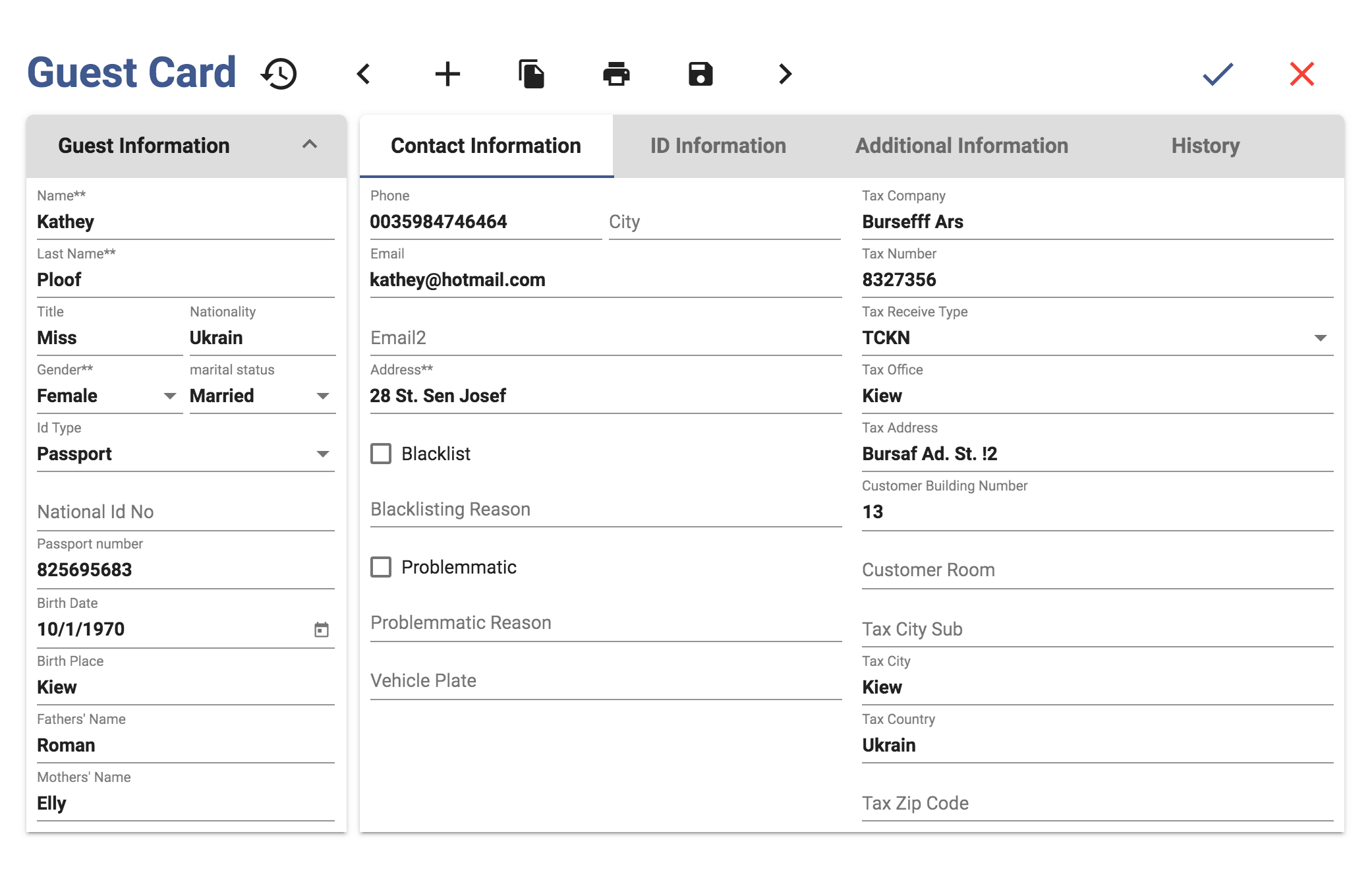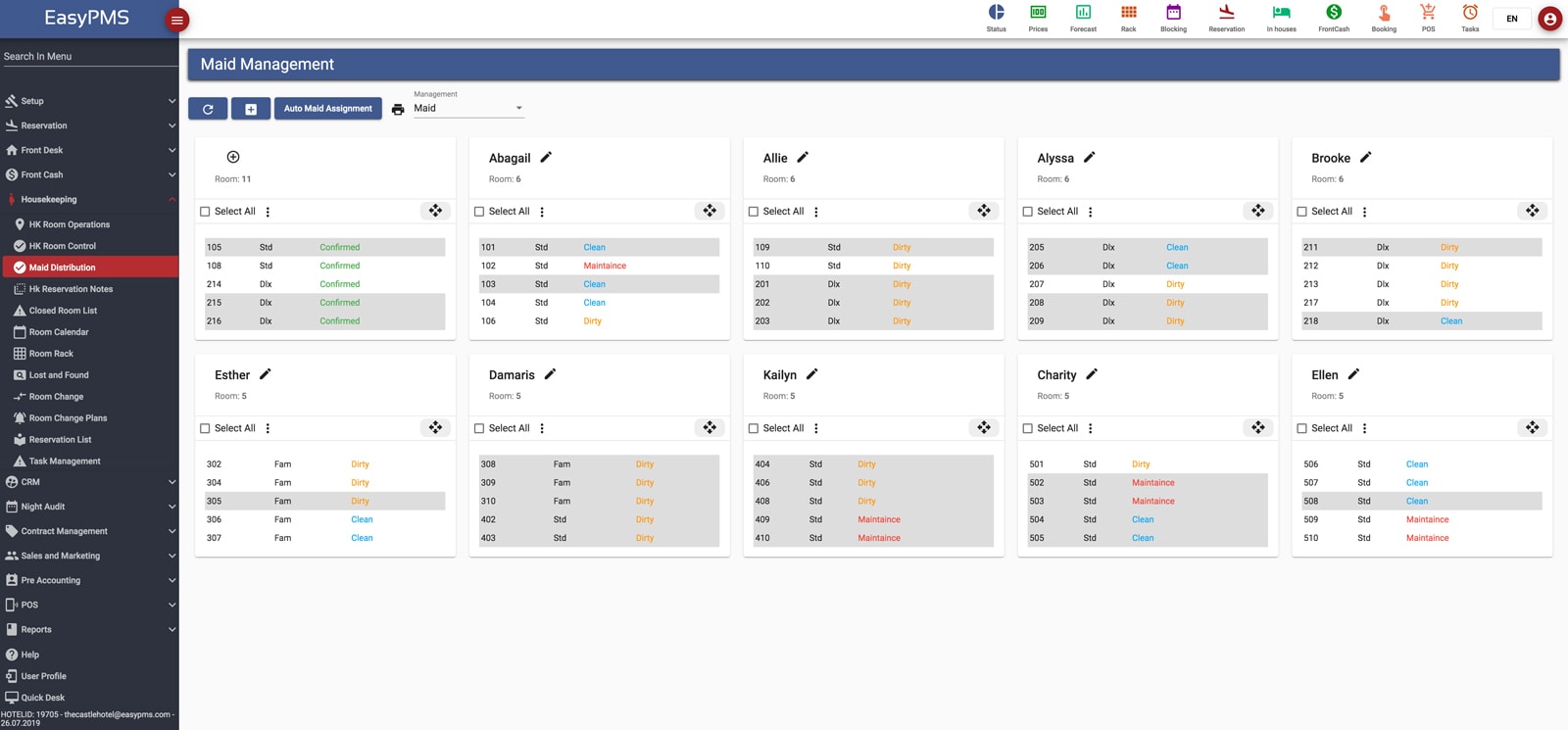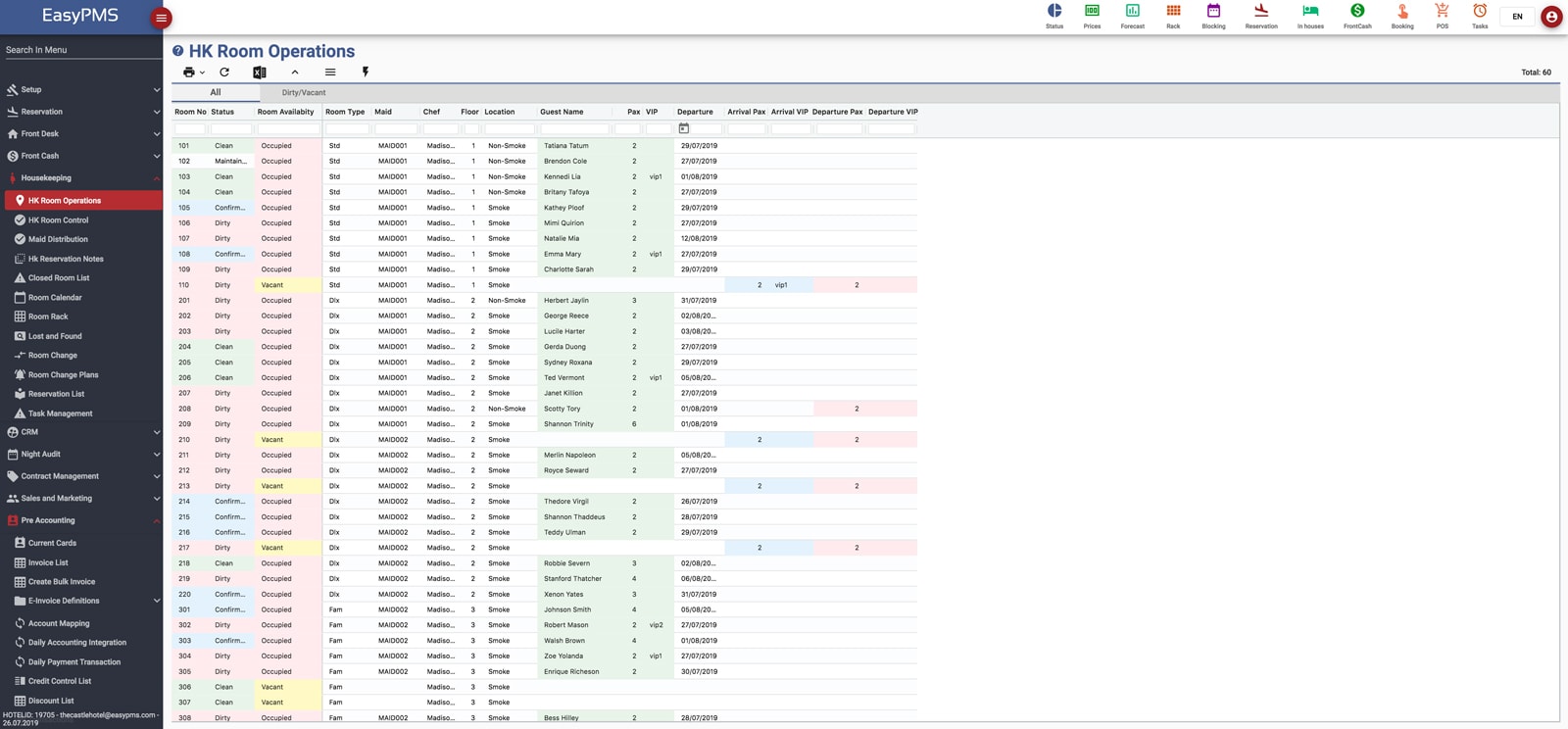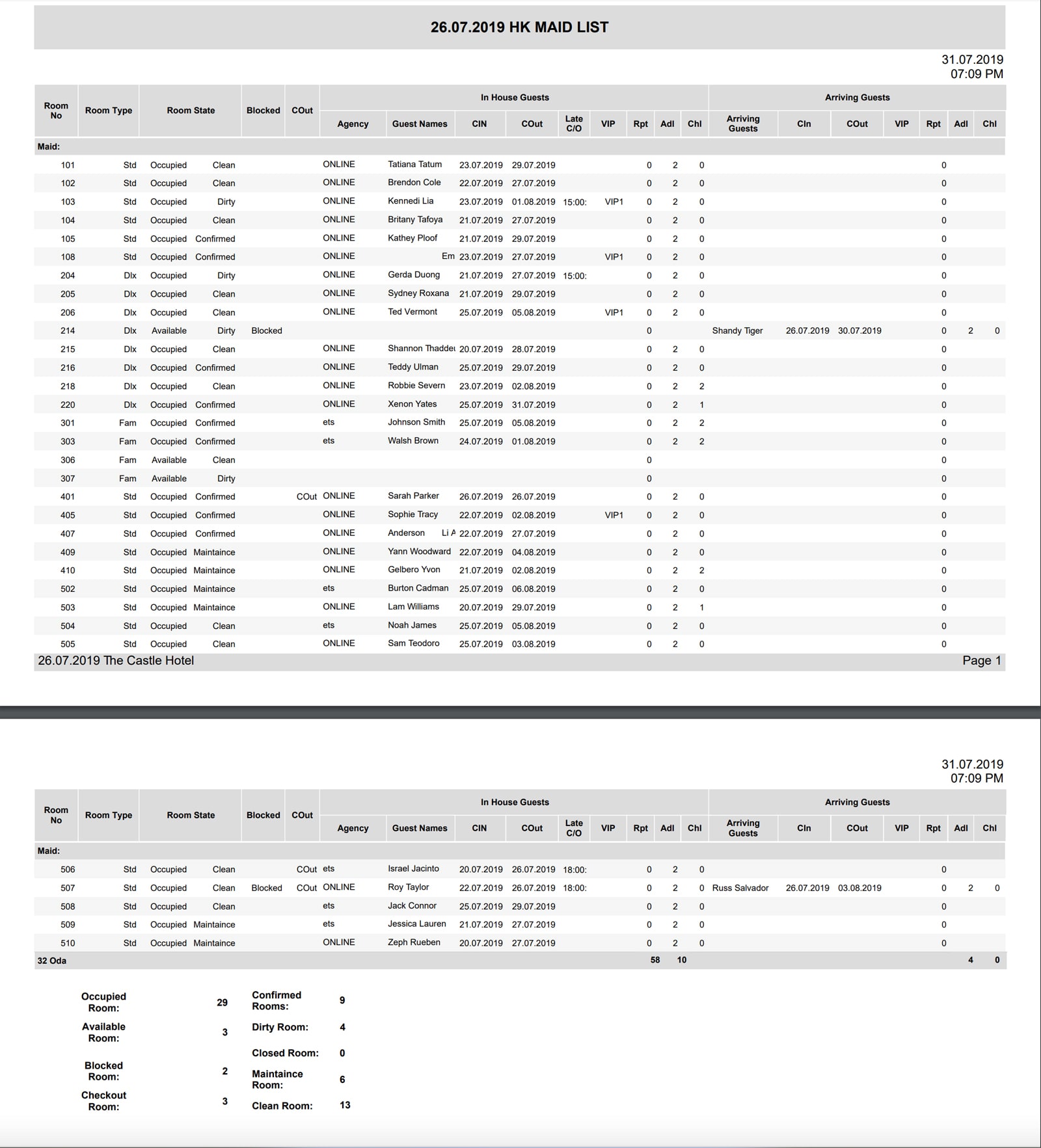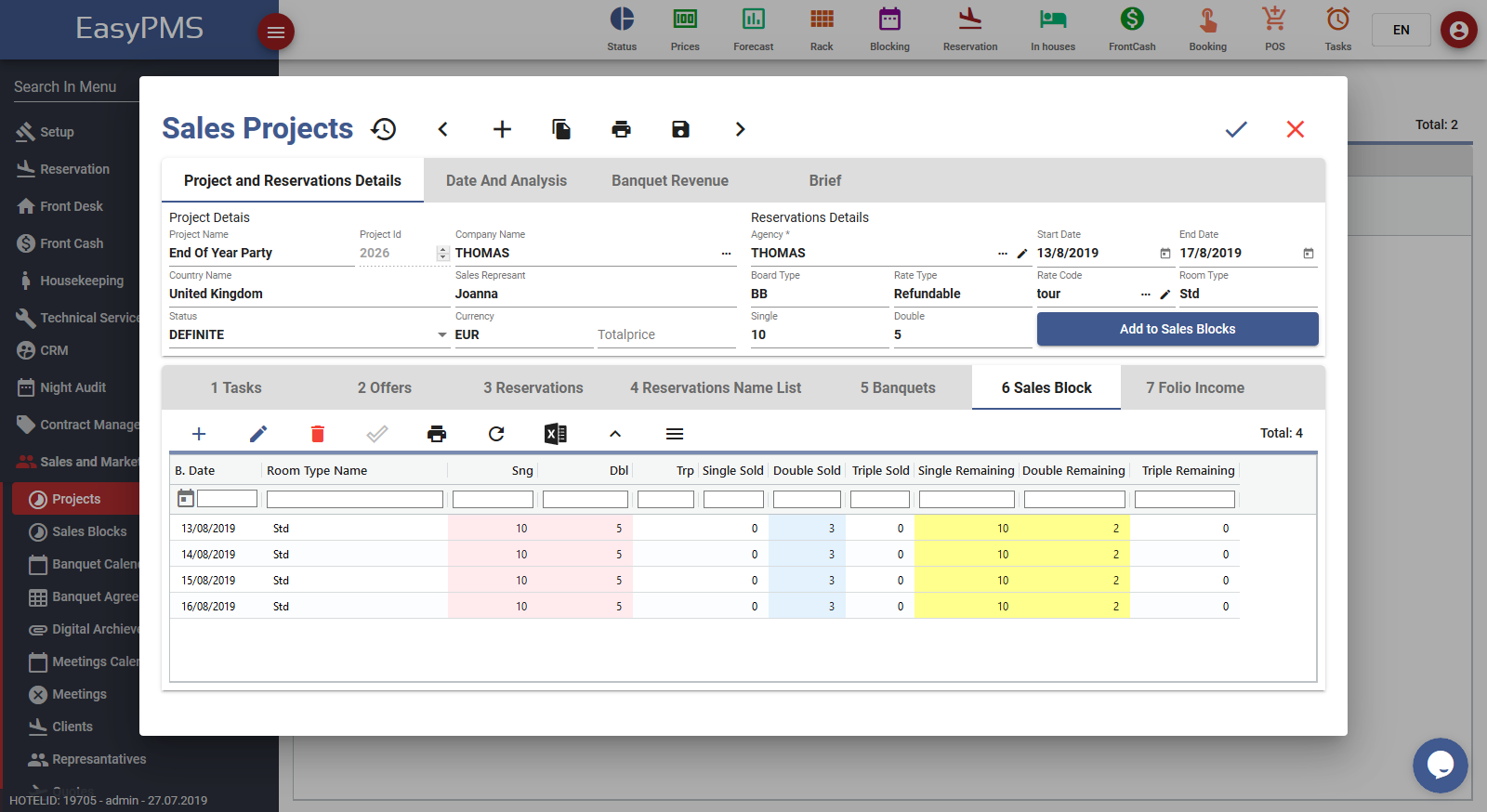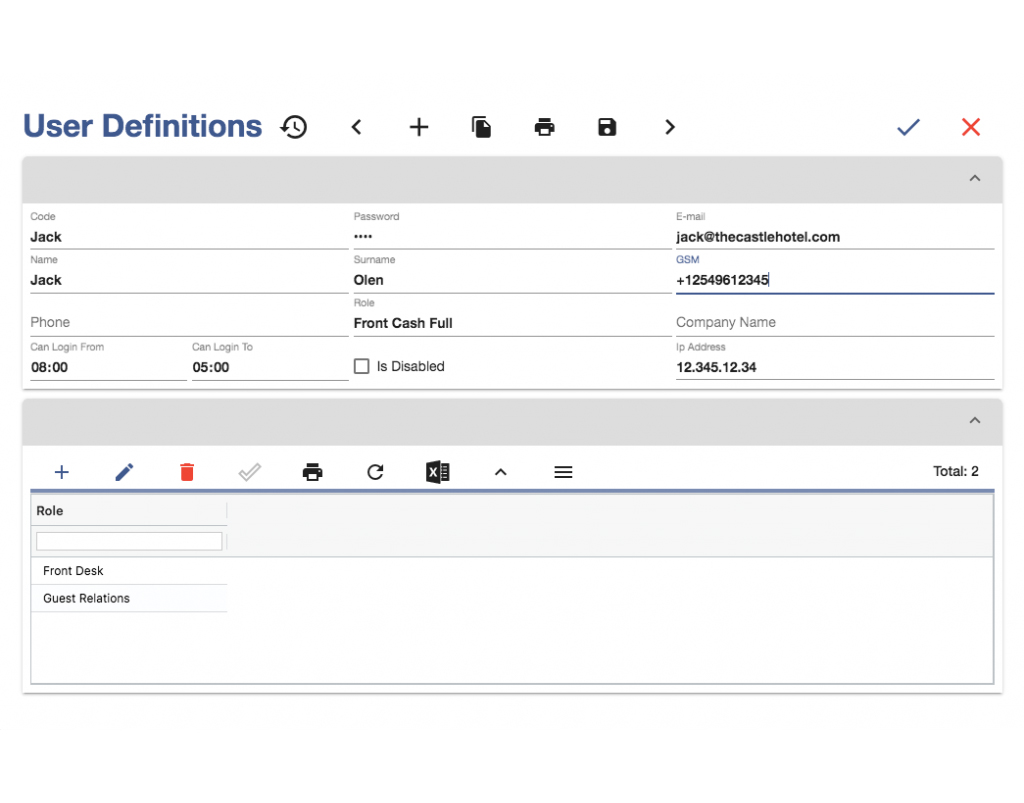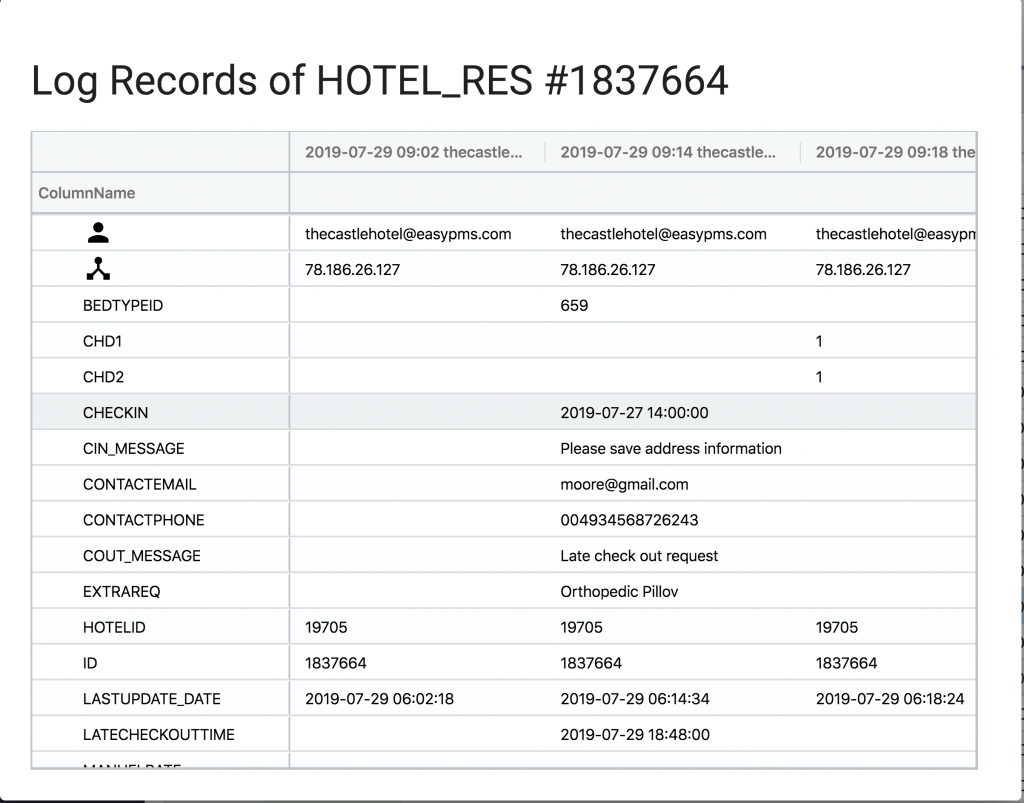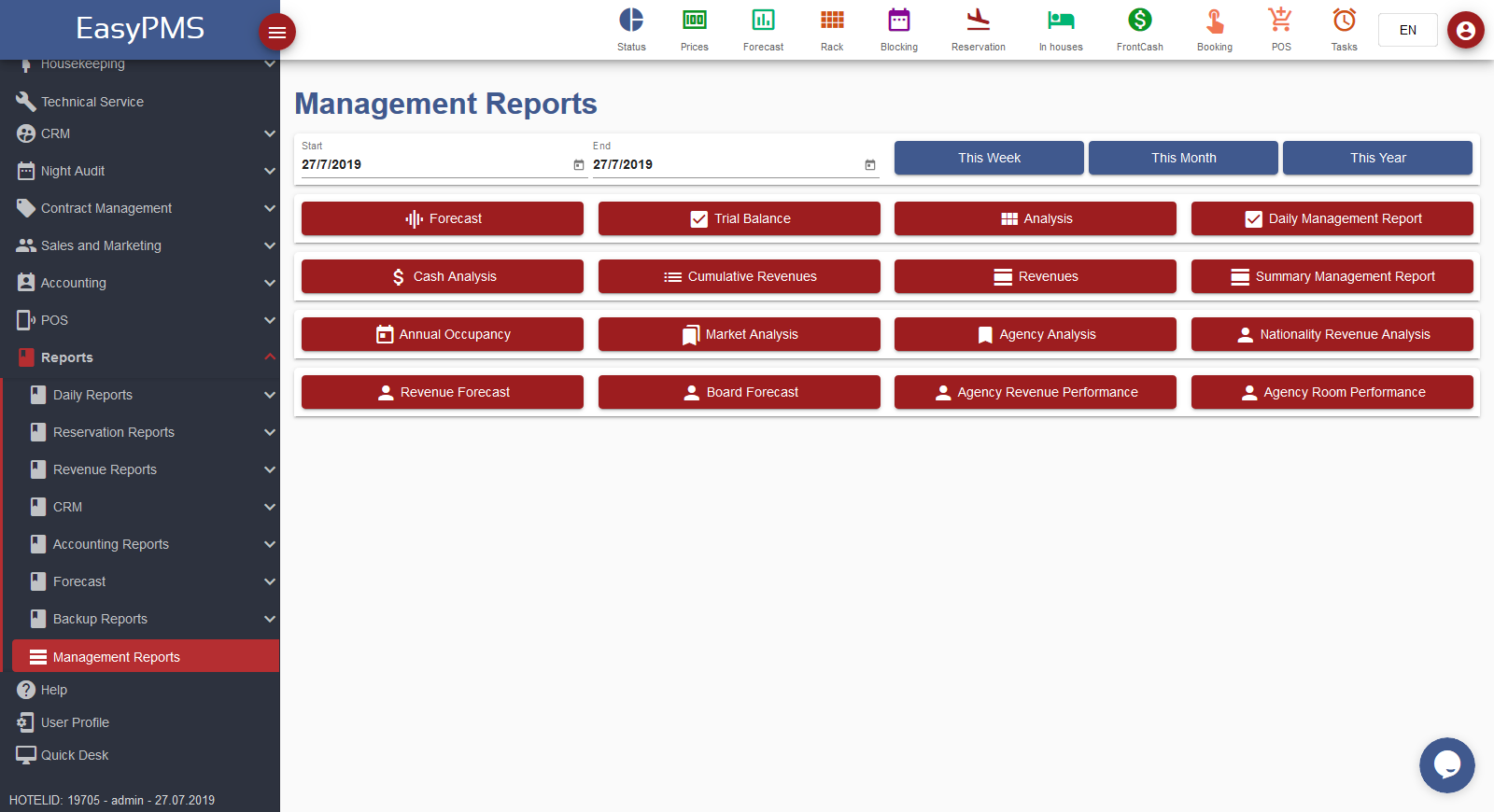EasyPMS is the only cloud-based hotel management software that can be used by a 5 star hotel as a complete automation system. It is the most comprehensive one on the market because it contains the following modules:
- Reservation
- Front Desk
- Front Cash
- Housekeeping
- Technical Service
- CRM
- Night Audit
- Contract Management
- Sales & Marketing
- Banquet & Catering
- Integrations with PBX, Door Lock, Pay TV and etc.
- Accounting
- Reports